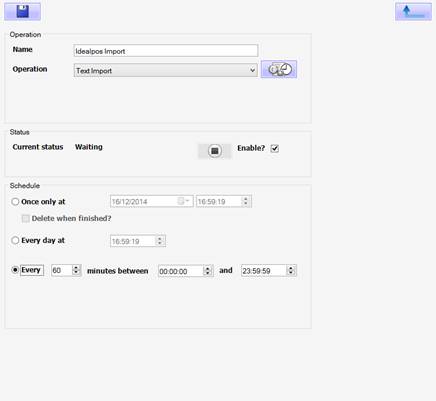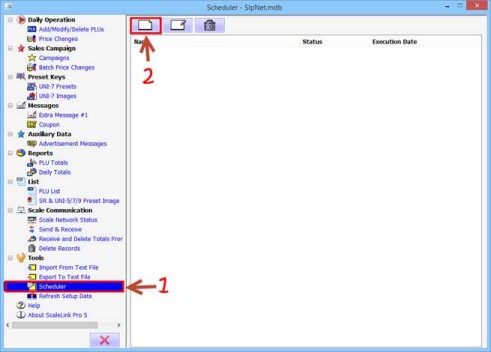
Configure ScaleLink to collect that file & import it automatically
First we recommend opening SLP and importing manually from text file and manually sending to scale to make sure that these processes work.
To setup automatic import/send, go to Scheduler and add a new schedule.
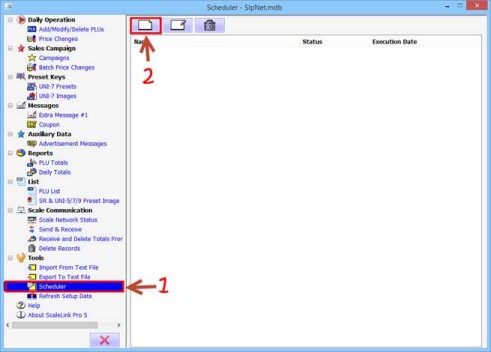
Next, name the schedule and select Text Import.
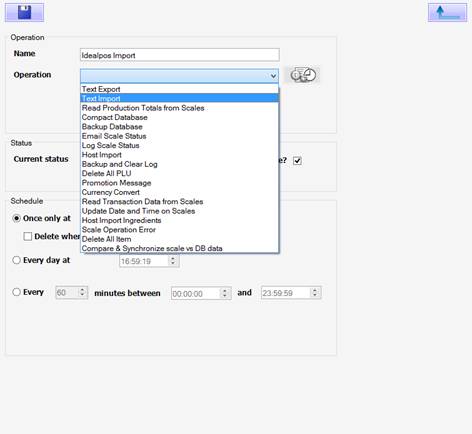
This will open up file explorer, navigate to the PLU.txt file you created with the Idealpos export.
After you select a file a new window will open, configure it as pictured below making certain to send to scales.
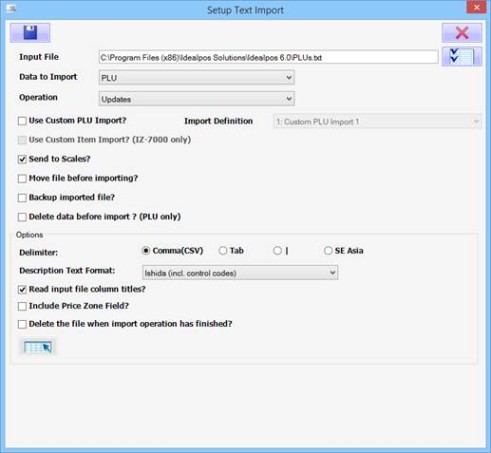
Save that window and you will return to the new schedule screen, adjust when you would like the schedule to run and click save.